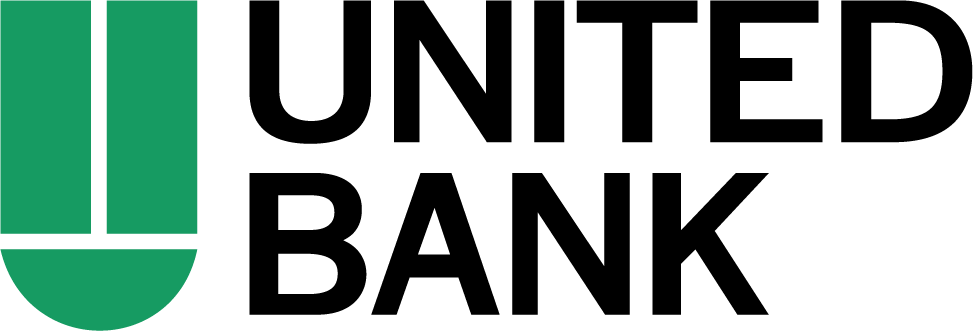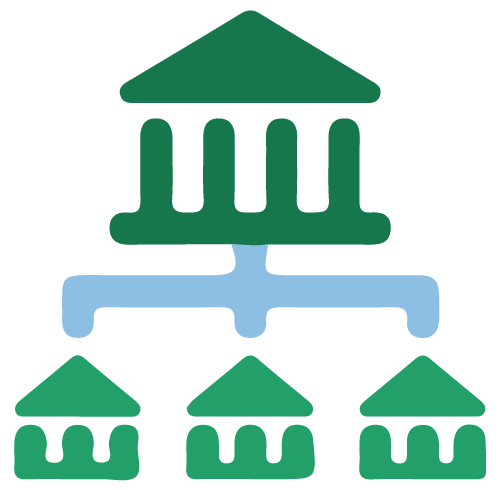United Bank is excited to bring you Zelle® — a new way for United customers to send money to friends and family.
We’ve partnered with Zelle to give you a fast, safe and easy way to send and receive money between friends, family and other people you know and trust.
Need to pay a neighbor, landlord, bestie or your Aunt Norma? With Zelle you can quickly send money from the convenience of your mobile phone to people you trust, regardless of where they bank in the U.S. typically within minutes. Always ensure you've used the correct email address or U.S. mobile number when sending money.
Safely move money with Zelle in the Bank With United app you already use and trust.
Get moving with Zelle.