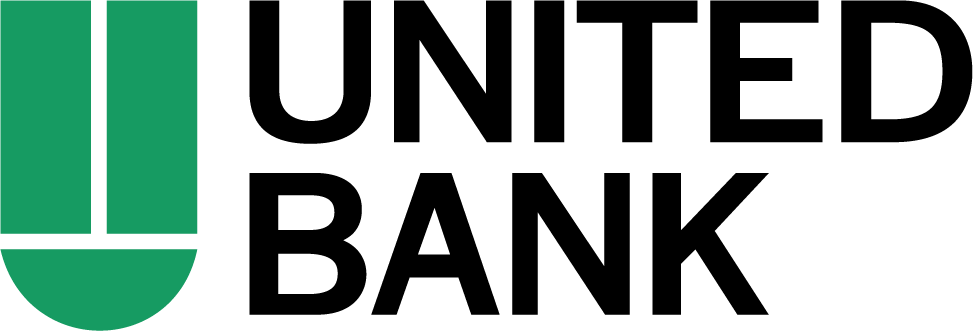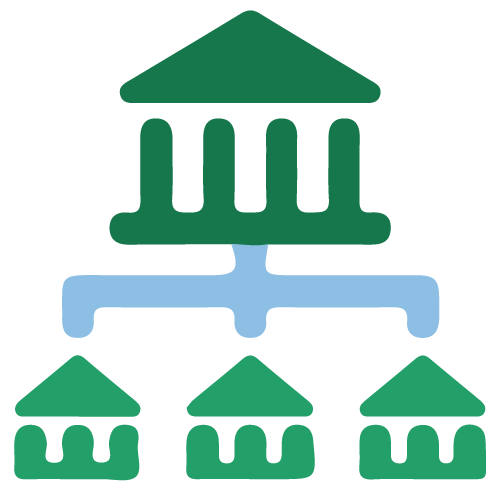United Bank offers free services to streamline your finances and make banking easy for you. Start with eStatements – they're free, completely secure and good for the environment.
Less Paper. More Convenience.
Sign-up for eStatements and eNotices
- Log in or sign up for Online Banking
- Go to "Accounts" from the navigation and Click on “Statements & Documents.”
- From "Delivery Settings" select “Online” for the accounts you would like to receive online documents
- Read the Statement Service Agreement and Disclosure for online delivery
- Agree to the terms of the agreement and Receive eStatements and eNotices
To access eStatements or eNotices after signing up:
- Log in to Online Banking
- Click on "Accounts" from the navigation
- Click on “Statements & Documents"
- From the drop down menus "Choose Account" and "Year" you would like to view statements for
- Select the desired statement date to view