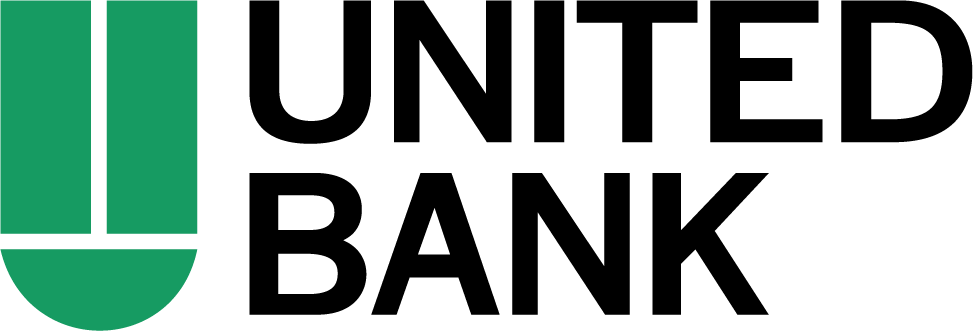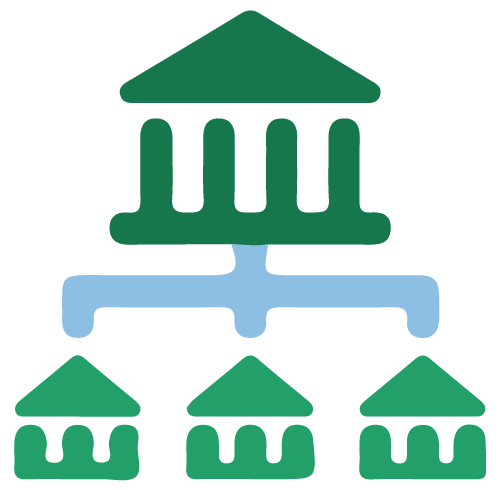United Bank uses a secure e-mail system when discussing private and sensitive information with our customers.
How It Works
Private messages are bundled into a secure and encrypted email that you use a Microsoft account to unlock.
- Don't have a Microsoft account? Get one here.
How To Open A Secure Message
When you receive a secure e-mail from United Bank:
- Open the email and click on "Read the Message" button
- Enter your Microsoft account credentials
- Read your message
Want To Send Something Securely To Us?
When you want to send something securely to United Bank, you do this by replying to one of our secure e-mail messages.
- Open the secure e-mail
- Click 'reply' within it
- Add the information you want and send
For more detailed instructions, click here.