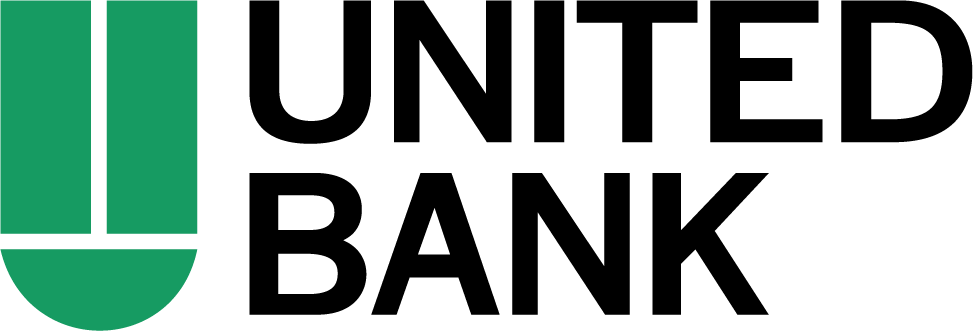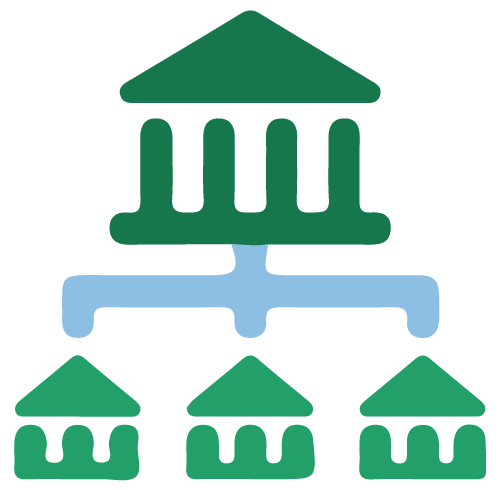What information do I need to make a payment?
- Loan number and Note Number
- Zip Code
- If you are using a bank/checking account
- Bank’s Routing Number
- Account number
- If you are using a Debit Card
- Card Number
- Expiration Date
- 3-digit security code on the back of the card
How do I obtain my user id or password?
On your first visit to QuickPay, you will be asked to create a user profile, where you will create a username and password. To sign into QuickPay you will need your loan/account number, your note number and zip code.
Will my data be stored?
Only if you want it to be. QuickPay will allow you to create a profile and store your information, securely, on our system.
ExpressPay will NOT store any information after the payment is made.
How will I know my payment has been made?
You will receive a confirmation email to the email address you provided in the profile set-up. If you are using QuickPay, you will see your payment history for your loan.
When will my payment be applied to my loan?
Payments made on a business day before 6:00 PM EST will be applied to your loan on that day. The payment will be reflected on the next day but applied that day.
For example: A payment made on Tuesday at 3:00PM will be posted on Tuesday. You will see the payment in Online Banking or in our Mobile Banking app on the next day, in this example Wednesday. But the posting date will be Tuesday.
Payments made after 6:00 PM EST, will be reflected on the next business day.
I am locked out of QuickPay, how can I get unlocked?
On the QuickPay login page, look for the Forgot Password link and follow the steps to reset your password.
Can I setup a recurring payment?
Yes, recurring payments can be set-up in QuickPay
- Login to QuickPay
- Select your loan in the Payments Tab
- Add your payment method, Debit Card or Checking Account
- Select the Frequency you would like the payment made- monthly
- Select the day you would like the payments made
- Select Save
Can I pay my entire balance online?
Yes, you can make a single payment up to $25,000. If your balance is larger than $25,000, you can make multiple payments. Note: many banks have a maximum limit on the debit card transactions. If you have an issue with paying the entire balance, please call our Customer Care Center at 800.327.9862.
Are there fees to use this service?
No, there are no fees to use QuickPay and ExpressPay. There are fees if your payment is late or declined due to insufficient funds in your bank account.
Is my information secure and encrypted?
Yes, all data and information is secure and encrypted.
What type of browser do I need for Biller Direct?
Using the most current of your preferred browser is always a best practice. It will provide the most updated security and privacy settings.
QuickPay and ExpressPay support the following browsers:
- MS Internet Explorer 11.0
- MS Edge 88.0
- Apple Safari 13.1.1 and 14.0.3
- Google Chrome 88.0
- Mozilla Firefox 81.0
And the following operating Systems:
- Windows 8.1
- Windows 10.0
- MAC OS X 10.15.5
- MAC OS X 10.14
- Android 7.1.1
- iOS 14.4
Who can I contact for questions related to Biller Direct?
Please contact Customer Care at 800.327.9862.
Who can I contact to make an electronic payment?
Please call United Bank’s automated payment center 844.919.1331.
Can I make a partial payment today and another partial payment in a week?
Yes, any payments made before 6:00 PM EST will be applied that day. As long as your partial payments amounts equal the full amount of your loan payment by the due date you will not be charged a late fee.
Can I prepay or pay more than the statement or coupon amount to my loan?
Yes, you can pay more than your regular monthly payment or as many payments, at any time.
Can I apply additional funds to principal?
Yes, make your regular payment and any amount over the regular payment amount will be applied to the principal.
Will I save interest if I pay my loan sooner than the statement due date?
Yes and paying additional money each month can save you interest too.
What is the difference between QuickPay and ExpressPay?
ExpressPay lets you make a one-time payment using your checking account or debit card. QuickPay lets you create a customer profile, which can be saved along with your checking account or debit card information. This means you don’t have to enter them every time you make a payment AND you can set-up recurring payments to pay your loan every month on a specific day.
What if I don’t have a United Bank Checking Account?
Neither QuickPay or ExpressPay require a United Bank Account. You can pay your United Bank Loan with your bank’s routing and account number or debit card.
What if I don’t want to use United Bank’s QuickPay to make an electronic payment?
You can set-up your United Bank Loan payment in YOUR Bank’s Bill Pay and make payments through their online/mobile banking. OR You can call United Bank and set-up an electronic transfer, sometimes called a bank draft from your bank to United Bank. You will need your Bank’s routing number and your account number.
Can I use Venmo or Zelle to make a payment?
Not at this time. Both are great platforms but QuickPay and ExpressPay do not have a connection with those P2P services.