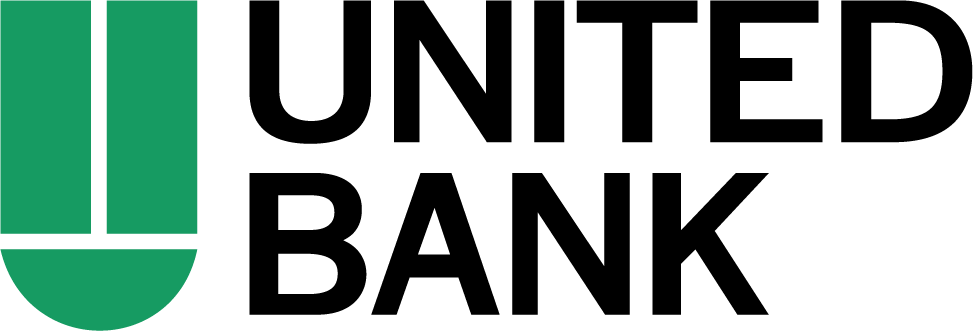- Access to Essex Mobile Banking will be disabled on the Friday of transition weekend.
- United Bank Mobile Banking will be available on the Monday post-transition.
- In order to use United Bank’s Mobile Banking, you will need to first sign in through United Bank’s Online Banking prior to downloading and using the Bank With United mobile banking app. You will be using the same login and password for both platforms.
Welcome to United Bank
Transition with Ease
- Mobile Banking
Mobile Banking
Security From the Bank You Trust
- Enable Touch ID or Face ID for the same secure access that keeps your identity safe in Online Banking.
- Only registered mobile devices have access to your accounts.
- No account data is ever stored on your mobile device.
Online Banking
Access to Essex Bank Online Banking will be disabled on the Friday of transition weekend. United Bank Online and Mobile Banking will be available on the Monday post-transition. Please note: In order to use United Bank’s Mobile Banking, you will need to first sign in through United Bank’s Online Banking prior to downloading and using the Bank With United mobile banking app.
If you currently use Essex Bank Online Banking, your accounts will automatically convert to United Bank Online Banking. While some of the associated features will also automatically convert from Essex Bank to United Bank, you will have to reestablish others within United Bank Online Banking on or after the Monday post-transition. To understand which Online Banking features will and will not automatically convert from Essex Bank to United Bank, please see page 8 in the Welcome Guide.
Essex Customer Service will be available to assist through 6:00 p.m. the Friday of transition weekend by calling 800.443.5524.
United Bank Customer Care offers 24/7 support for personal online banking customers, effective the Monday post-transition at 800.327.9862.
How to Access Online Banking
- Beginning on the Monday post-transition, visit the United Bank homepage to sign in to Online Banking or use the Secure Sign-In here.
- Using the secure sign-in box, enter your User ID, with Personal selected from the dropdown menu. Your User ID will be the same as your Essex Bank Online Banking User ID, but in all lowercase.
- Click Sign In.
You will be prompted to receive a security code via phone call or text message. Your phone number must be associated with your account in order to be used for the security code. If you do not see your phone number listed, then you have either mistyped your User ID or your phone number is not associated with your account.
Enter your security code
Enter your temporary password, which is the last six digits of your Social Security number. Please note: This temporary password will expire 60 days post-transition.
Use the Reset Password option to create your new password. Passwords are case-sensitive, must be alphanumeric and between 8-32 characters.
Use the eSign Prompt to accept the Terms and Conditions.
Once logged in, you will be routed to the Accounts Page. After your first login to United Bank Online Banking, you may download and begin using the Bank With United mobile app using the same login and password for both platforms.
United Bank Customer Care offers 24/7 support for personal online banking customers, effective the Monday post-transition.
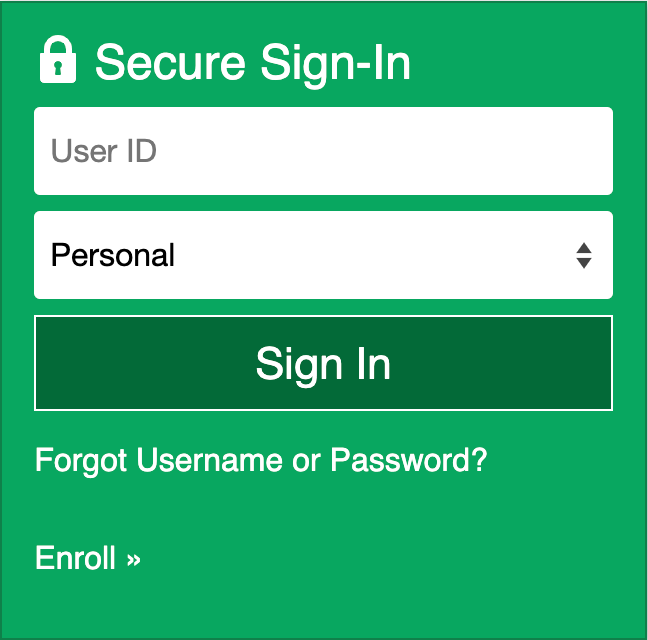
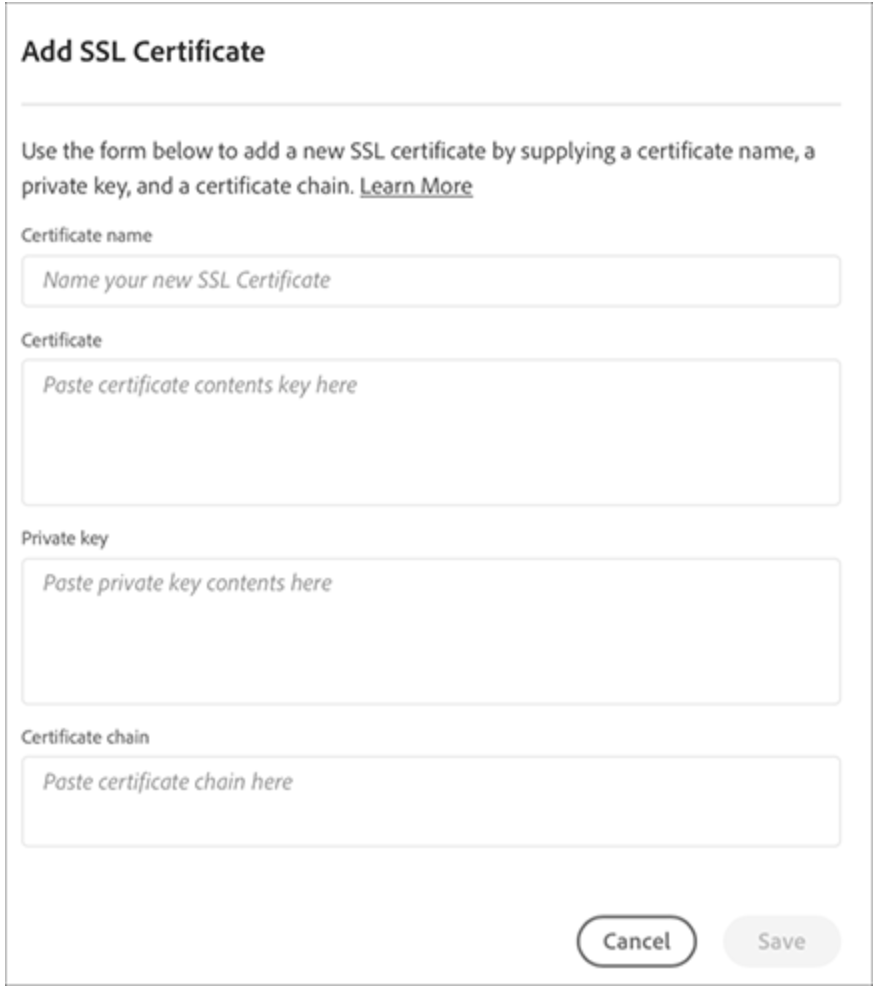
Keep Tabs on Your Account Activity
Manage Alerts
- Sign into United Online Banking using the instructions in the section above.
- Once you have signed-in, click the All tab (top left) or click More (top right).
- Navigate to the Settings option.
- Click on the Alerts option.
Choose Your Alerts
- Your default Essex Online Banking alerts, such as security, account maintenance or service alerts, will continue to work in United Bank Online Banking after the transition. Customized Alerts will not convert.
- There are various categories of alerts that can be established as a United Bank Online Banking customer such as Account, Service, and Bill Pay alerts.
- When you set up Custom Alerts, you can choose how often and where your alerts are sent – to your primary or secondary email address and/or via text message.
- Sign in to United Bank Online Banking to set up alert preferences.
Customer Welcome Guide
A special welcome for our newest customers, including important information about your accounts and services as you become part of the United Bank family.

Frequently Asked Questions
All Essex Bank offices will reopen as United Bank offices, except Rockville and Edgewater, which will remain closed.
Please see page 5 in the Welcome Guide. Your personal accounts transition information is outlined in detail to help you better understand how your accounts will transition.
Your account numbers have not changed unless you have been notified otherwise.
If you currently use Essex Bank Online Banking, your accounts will automatically convert to United Bank Online Banking. Please see page 8 in the Welcome Guide or visit the Online Banking section to learn how to access United Bank Online Banking post-conversion.
Please see page 9 in the Welcome Guide. Features such as Account Nicknames, Alerts and Person-to-Person Payments will not automatically convert.
You must contact the Elan Cardmember Service number on the back of your card with any questions about your current credit card account. Please note: Essex Bank credit card payments will not be accepted at United Bank office locations.
You may continue to use your Essex Bank personalized checks, unless you received a letter stating otherwise. Details on how to place your first United Bank check order can be found on page 15 of the Welcome Guide.
Essex Bank loan account numbers will remain the same, unless you are directly notified. All accounts will be assigned a note number associated with the account. Installment, mortgage and commercial loans will have a note number of 0201 and personal, overdraft and home equity lines of credit (HELOC) will have a note number of 00001. The note number will need to be included for payments made through online banking bill pay. For more information about Loan and Loan Payments please see page 16 in the Welcome Guide.
Online payments are a quick and easy way to manage your money. You can schedule a one-time transfer or set up recurring transfers online from your United Bank checking account, which you can modify at any time.
You may also make loan payments at any United Bank office, or, if you prefer to mail your loan payments, use the following address beginning on the Monday post-transition: United Bank Loan Processing Center, PO Box 2373, Charleston, WV 25328-2373.
Any recurring loan payments you have established will continue automatically, unless otherwise notified. If additional payments are made, your recurring loan payment will still be drafted from your account.
- Any recurring fees will not draft with your payment
- An autopayment can overdraw your checking account
Please see page 16 in the Welcome Guide for more detailed information about loan payments.
The servicing of your mortgage loan is being transferred, effective on the transition date. This means that after this date, a new servicer will be collecting your mortgage loan payments from you. Nothing else about your mortgage loan will change. Essex Bank is now collecting your payments. Essex Bank will stop accepting payments received from you after the transition.
United Bank will collect your payments going forward. Your new servicer will start accepting payments received from you on the Monday post-transition. Send all payments due on or after the Monday post-transition directly to United Bank:
United Bank Loan Processing Center
PO Box 2373, Charleston, WV 25328
For more information about your mortgage loan see page 17 of the Welcome Guide.
Most payees and scheduled payments are expected to convert (external transfers and person-to-person payments through Bill Pay or Zelle will not convert). Please verify the accuracy of all scheduled bill payments, payees and payee addresses. United Bank’s Bill Pay feature can be found in Online Banking under the Bill Pay Quick Tab and within the Bank With United mobile banking app. You may make bill payments via an electronic or paper check to participating merchants. For scheduled bill payments, you must have sufficient funds in your account on the date that the payment is scheduled to be sent, or the bill payment may be delayed or canceled. Please see page 10 in the Welcome Guide for more detailed Bill Pay information.
Changes in your account terms will be effective when your CD renews as a United Bank account. To review additional details about your CD, please see page 18 in the Welcome Guide.